Create a new assembly model in UG software, select “Add Part”, import the driving wheel and driven wheel, add the end face alignment constraint, contact constraint and double arc helical gear shaft parallel constraint to realize the assembly of two gears, select the motion in the application module to create a new simulation, select the analysis type in the environment, and add the connecting rod for the two double arc helical gears in turn, Click the joint option to create 2 motion pairs and add polynomial drive to the double-arc helical gear pair of the driving wheel. Set the 2 gear pairs created as double-arc helical gear coupling pairs. Set the time and steps in the solution scheme. Click OK and Solve to view the motion simulation animation in the result.
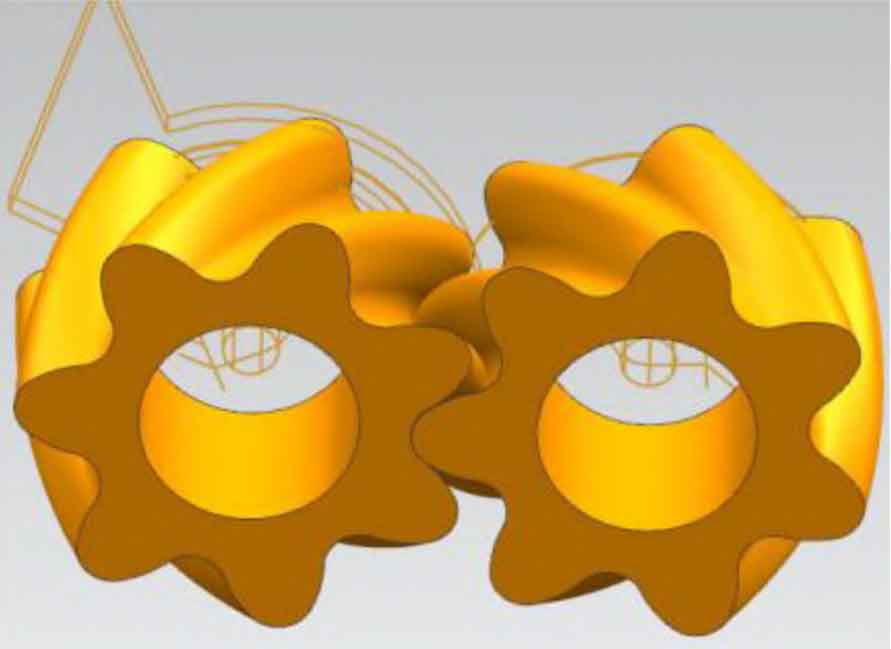
The kinematic simulation results of double-arc helical gear show that there is no interference phenomenon during gear meshing, and the double-arc helical gear meshing is stable, and the meshing process is as shown in the figure.
