Abstract
Bevel gears, both straight and spiral, play a crucial role in various industrial and automotive applications due to their ability to transmit torque between intersecting axes. However, the intricate geometry and numerous parameters involved in bevel gear design make the modeling process challenging. This article presents a comprehensive approach for the parametric modeling of bevel gears using MATLAB and Creo Parametric software. The proposed method simplifies the modeling process significantly by deriving computational parameters in MATLAB and subsequently creating the gear models in Creo Parametric. Additionally, the feasibility of the parametric models is validated through 3D printing, demonstrating their practical application.
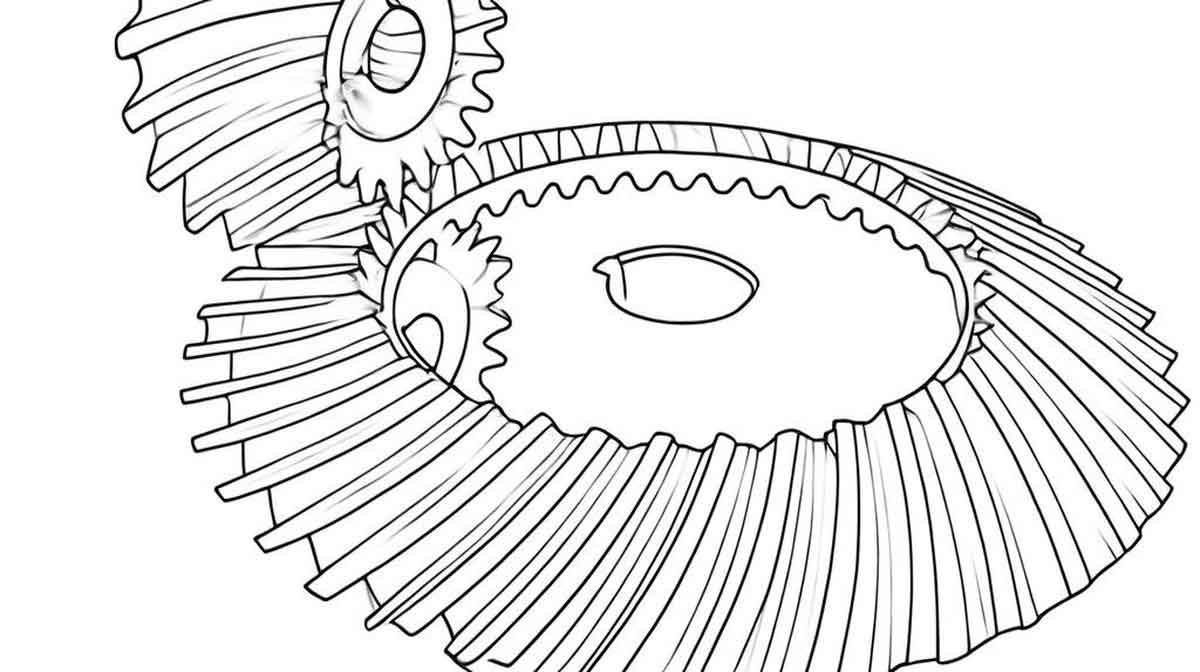
Introduction
Bevel gears, including both straight and spiral types, are widely employed in automotive, aerospace, and engineering applications to transmit rotary motion and torque between non-parallel intersecting shafts. These gears offer unique advantages such as high torque transmission capacity, smooth operation, and precise alignment. However, their complex geometry and multitude of parameters pose challenges during the design and modeling phases.
Traditional modeling approaches often involve manual calculations and intricate design considerations, leading to time-consuming and error-prone processes. Parametric modeling, on the other hand, provides a streamlined approach by allowing the automatic generation of designs based on predefined parameters. This article explores the use of MATLAB and Creo Parametric to achieve precise and efficient parametric modeling of bevel gears.
Literature Review
Numerous studies have focused on the parametric modeling of bevel gears, utilizing various software platforms. Ren et al. [1] combined MATLAB and SolidWorks to model arc-toothed bevel gears, while Hua et al. [2] employed CATIA for spiral bevel gear parameterization. Zhang [3] developed a logarithmic spiral bevel gear model using PTC Creo’s secondary development tool, Pro/Toolkit. These studies highlight the potential of parametric modeling techniques but often lack comprehensive explanations of modeling steps.
The current research builds upon these foundations by providing a detailed, step-by-step guide to bevel gear parametric modeling using MATLAB and Creo Parametric. This approach ensures accuracy, efficiency, and reproducibility in gear design.
Methodology
The parametric modeling process involves two primary stages: computational parameter derivation in MATLAB and 3D model creation in Creo Parametric. This section outlines each stage in detail.
Stage 1: Computational Parameter Derivation in MATLAB
The first step involves defining the basic parameters of the bevel gear and using MATLAB to derive the necessary computational parameters. These parameters are essential for accurately modeling the gear geometry in Creo Parametric.
Basic Parameters
- Pressure Angle (ALPHA): Determines the angle between the force acting on the tooth and the line joining the centers of the two gears.
- Number of Teeth (Z_ASM): The total number of teeth on the mating gear.
- Modulus (M): Defines the tooth size and pitch.
- Addendum Coefficient (HAX): Adjusts the tooth addendum height.
- Top Clearance Coefficient (CX): Determines the additional clearance above the standard addendum height.
- Number of Teeth (Z): The number of teeth on the modeled gear.
- Face Width (B): The axial width of the gear.
- Tooth Profile Shift Coefficient (X): Adjusts the position of the tooth profile relative to the standard position.
MATLAB Script
A MATLAB script is developed to compute derived parameters based on the basic input values. The script includes equations related to gear dimensions, such as the base circle diameter, dedendum height, and tip circle diameter.
matlab复制代码% Define basic parameters ALPHA = 20; % Pressure angle Z_ASM = 45; % Number of teeth on mating gear M = 4; % Modulus CX = 0.25; % Top clearance coefficient Z = 25; % Number of teeth on modeled gear B = 32; % Face width HAX = 1; % Addendum coefficient X = 0; % Tooth profile shift coefficient % Calculations (truncated for brevity) D = M.*Z; % Pitch diameter HA = (HAX + X).*M; % Addendum height % ... (additional calculations)The computed parameters serve as inputs for the parametric modeling process in Creo Parametric.
Stage 2: 3D Model Creation in Creo Parametric
Step 1: Defining Parameters and Relationships
In Creo Parametric, the basic and computed parameters from MATLAB are entered as design variables. Relationships between these parameters are also defined to ensure consistency throughout the modeling process.
Step 2: Creating the Gear Blank
The gear blank is constructed using the base circle, pitch circle, and other derived diameters as references.
Step 3: Drawing the Involute Teeth
Straight Bevel Gear:
- Draw Involute Curves: The involute profiles at the large and small ends of the gear are sketched using equations derived from the MATLAB script.
- Create Section Profiles: Section profiles are created by projecting the involute curves onto planes perpendicular to the gear axis.
- Generate Tooth Profiles: The tooth profiles are generated using the “Sweep Mixed” feature, which blends the section profiles along a helical or straight path.
- Replicate Teeth: The first tooth profile is replicated and arrayed around the pitch circle to form the complete gear tooth pattern.
Spiral Bevel Gear:
The process for spiral bevel gears is similar, with the addition of spiral angle consideration.
- Modify Section Profiles: The involute section profiles are rotated to account for the spiral angle.
- Create Helical Paths: Helical paths are created along which the modified section profiles are swept to form the spiral teeth.
- Complete Tooth Formation: As with straight bevel gears, the first spiral tooth is replicated and arrayed to complete the gear.
Step 4: Validating the Model
The parametric model is validated by comparing it against known gear standards and dimensions. Any discrepancies are addressed by adjusting the input parameters and re-running the modeling process.
Results and Discussion
Model Accuracy
The parametric modeling approach ensures high accuracy by deriving computational parameters through rigorous MATLAB calculations and leveraging the precision of Creo Parametric’s 3D modeling capabilities. The resulting gear models closely match theoretical and standard dimensions.
Modeling Efficiency
The proposed methodology significantly reduces the time and effort required for bevel gear modeling. By automating parameter calculations and streamlining the modeling process, designers can quickly generate accurate gear models with minimal manual intervention.
3D Printing Validation
To further validate the parametric models, they are exported from Creo Parametric in STL format and 3D printed using appropriate materials and settings. The 3D printed models are inspected for dimensional accuracy and functional performance, confirming their suitability for practical applications.
Table Summarizing Key Parameters and Results
| Parameter | Symbol | Value | Derived/Input |
|---|---|---|---|
| Pressure Angle | ALPHA | 20° | Input |
| Number of Teeth (ASM) | Z_ASM | 45 | Input |
| Modulus | M | 4 | Input |
| Addendum Coefficient | HAX | 1 | Input |
| Top Clearance Coeff. | CX | 0.25 | Input |
| Number of Teeth | Z | 25 | Input |
| Face Width | B | 32 mm | Input |
| Pitch Diameter | D | 100 mm | Derived |
| Addendum Height | HA | 4 mm | Derived |
| … | … | … | … |
The table above summarizes key input and derived parameters for the bevel gear model. Additional parameters can be included based on the specific gear design requirements.
Conclusion
This article presents a comprehensive approach for the parametric modeling of bevel gears using MATLAB and Creo Parametric. By deriving computational parameters in MATLAB and leveraging Creo Parametric’s advanced 3D modeling capabilities, the proposed methodology simplifies the modeling process and ensures high accuracy. The feasibility of the parametric models is further validated through 3D printing, demonstrating their practical application in engineering and industrial settings.
The key advantages of this approach include:
- Accuracy: The use of MATLAB for computational parameter derivation ensures precision in gear design.
- Efficiency: The parametric modeling process in Creo Parametric streamlines gear design, reducing manual effort and time.
- Flexibility: The models can be easily modified by adjusting input parameters, accommodating diverse design requirements.
- Validation: 3D printing provides a tangible means of validating the accuracy and functionality of the parametric gear models.
Future work could explore the integration of optimization algorithms within MATLAB to further automate the design process and identify optimal gear configurations for specific applications.
